get your full medical website including scheduling and online portal here
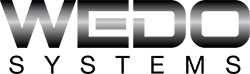
8565 S. Eastern Ave
Las Vegas, NV 89123
(702) 487-5700
24/7 Customer Support
Mon - Fri: 9:00 - 16:00
After hours service available
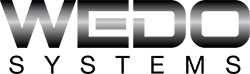
Las Vegas, NV 89123
24/7 Customer Support
After hours service available
get your full medical website including scheduling and online portal here


1.Online shopping – In most areas the panic is worse than the virus itself, many grocery shelves are empty no water, fresh meat, and dont even think about toilet tissue. Rest assured the supply chain for the items being sold out of in the stores are in good supply and being expedited to your stores. Don’t forget about online shopping instead of having to go out into the store and risk getting or spreading the Corona virus. Here a few links of the big guys who are still offering online shopping and pick up in store. Walmart Sams Club Vons and of course a few of the well knows like Amazon and Instacart
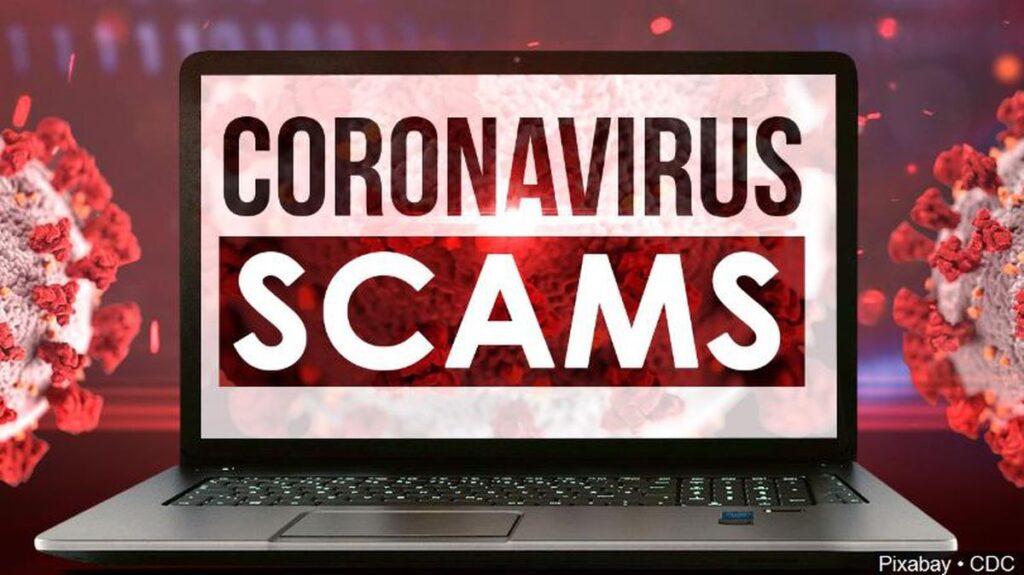
Beware !! the United States government has made this the number one priority for law enforcement. The number of online scams, price gouging and app scams have gone through the roof. Some things to look out for.
We will add more helpful tech tips in the days and hours to come thanks for reading
follow us on Twitter or Facebook for more updates
Summary: At the present day corporate houses have CCTV so you cannot take a nap. While using a website proxy server, you enter the URL that you want to visit in the space provided on the proxy website. This could be a router, or VOIP phone like Vonage. The Internet is never a place for absolutely privacy – you probably have a false sense of anonymity when surfing the web. Actually, by simply connecting to the Internet, you share information about your computer, your geographical location and even about the sites you are visiting. Next up are spy camera watches. These wristwatches look like those straight out of a James Bond movie. Expensive looking, with the camera lens embedded in the face of the watch. In one example, the lens is expertly hidden in the numbering. Due to the smaller size, the video quality isn’t quite as good as in a larger device. It is still remarkable for something you can get for under $200. Pro – There is an computer network wiring. High speed internet access and everyone is connected. Awesome for playing video games. (When I was a freshman things like Napster were brand new. People were downloading music left and right on the high speed network and sharing music like you’ve never seen. And as far as we knew, it was all legal). 2) Look at the phone number and e-mail address provided by the customer. Does the area code match the city and state of the customer? If the customer uses a free Yahoo!, Hotmail, or Google account, does it correspond to the customer’s name? Thieves always use these free accounts. So, of course, do many genuine customers. But an e-mail to a domain not associated with free web-based accounts, with an username (the part before the “@” sign) that matches the customer, is usually good. Losing your Internet connection is never a fun thing. These tips however will enable you to minimize the time you spend troubleshooting your Internet connection, and reduce the time you spend waiting for support from your Internet service provider. Resource: A network cable consists of four twisted wires which come in different hues of brown, orange, blue and green. So if the child is missing, it is undoubtedly that a family will collapse. Refer to our website for how to handle this situation. website proxy, network cabling, coax cable wirirng, ethernet home runs, cat 3 or cat5 5 and 6, low voltage wiring
You won’t find companies today that are still willing to man and setup their own business phone systems. These phone systems are the blood lines of communication within and outside of the company which is why it’s too risky to entrust the job to beginners. Companies aren’t willing to spend too much money, either, on specialists, especially if they’re only starting up. It’s a good thing that there are plenty of credible third party BPOs now offering services which make cheap but reliable business phone systems possible. Below are tips which could help you save more money, though. Investing in a VoIP hosted phone system is the perfect time to get your company set up with a business toll free number. Even if all of your clients are local, a toll free number (beginning 1-800, -877, etc.) will increase the credibility of your business. Believe it or not, toll free numbers have been shown to increase consumer confidence and, in some cases, even boost sales. Plus, most VoIP providers offer vanity numbers as well, so you can create a memorable number featuring your company’s name. If you already have a business toll free number, be sure to find a VoIP provider that can transfer your number to your new account. For those who find themselves having as little trouble figuring this out, there are a lot of professionals out there who would be more than happy to assist you. Of course, you want to make sure that you are being told the truth and that you are not being taken advantage of. The best way to do that would be to shop around a little. Have a few different companies come out to show you which business phone systems they think would be the best for you. If they are being honest with you, they should be making some of the same selections. Of course, their prices for the purchase of the phone systems and the installation will vary. You will want to make sure that you are comparing prices for that as well. The freedom of running a photography business comes with a price. Spending time outside of an office means that its harder to communicate. Its more difficult to keep track of emails, phone calls, and schedules. As more of today’s workers spend time outside of traditional offices, software companies are coming up with solutions. Thats why you can access Gmail from your phone or someone elses computer. Don’t play the radio, TV or even work on the computer since it makes noise too with it’s bings and bleeps. It can all be so distracting over the phone. Resource: This system is geared more towards a business phone systems – virtual office type of service. It’s also wise to have one company supply, install and maintain your phone system. Always choose an electrician who is bonded and insured. Keyword: needs business phone systems , low voltage phone system bidding services, hosted phone system, free phone, Las Vegas Phone systems Service and repair

The most comon questions are – What is HTML – Do I need an e-commerce site – What is an e commerce site – whats the difference in a 5 page cheaper less expensive site and a 5 page premium expensive high end money site – what is the difference between dynamic and static – can i build my own site –
many of those questions are answered here however make sure you check out our web planning guide also. This article will basically cover the differnt types of web technologies available and how they are used. The different web technologies are very diverse and most are seamless and not distinguishable to the typical end user. One of the terms you will hear alot is hosting and hosting provider this is typically the server on which your site resides. think of your site a s a digital business inside it has all of the products or services you provide this digital store needs a building so customers can stop by and bring their money. This building is yoursimilar to your hosting provider. They are your digital landlord. Another term you probably hear all the time is url or domain name. A domain name is the name of your site for example take this site wedosystems.com is my domain name well to be more exact wedosystems is the 2nd level domain name and the .com is the top level domain name. Hope that didnt confuse you, either way you will need to purchase a domain name before you can begin building your site or find a free one on the internet.
Most of these are computer languages used for designing developing and adding dynamic funcionality to websites. PHP and ASP are server languages and this is very important when decidng on a host because the host must be able to support the type of language your site is written in. PHP runs on a Linux platform and ASP is Windows based. This is also important if your site will need a databse because again each version has its own database compatiblity. Most of these terms you dont have to be really familiar with after you begin the process unless you plan on moving to a new hosting platform or are changing to a new designer make sure they can suppor tyou r current technology. Another question i get is which is best and why this is really personal preference and might depend a bit on what functionality your site needs so be sure to go ver these things with your developer.
This a similar to the framework of a house your site is built on top of this framework and can use this to provide advanced functionality through extensions or addons instead a programmer having to write this code from scratch they can use those provided by the community or the CMS itself. This type of coding isnt new and has been around for years, it allows very advanced functionality that used to cost 10’s of thousands of dollars to build to be done for a fraction of the cost.
E commerce sites are typically a variety of technologies the term describes a site thats main focus is seeling something that you can get information about on the site and pay order and have it shipped to you all automatically handled by the e commerce site.